AFO 364 – Claim periods
364.1 Introduction
Two claim periods must be specified per subscription, one for the missing issues and one for the stagnant subscriptions.
The two claim periods can be specified two ways:
·
by entering the periods themselves;
·
by entering a code defined in this AFO.
Using a code to define a claim period is the preferred method because you can then make global modifications. For example, if you want to change the claim period for all subscriptions with the claim period code “DFLT” from 31,31,31,M31 to 14,31,31,M31 you can do this by changing the period for the code DFLT once in AFO 364.
Four periods are linked to each code in AFO 364. The first three specify how many days elapse between first, second and third claims. The fourth is an optional setting which specifies the number of days after the last claim that an issue should automatically be set to “Missing” by the system. The fourth period is ignored when claiming for stagnating subscriptions.
364.2 Claim code maintenance
After you start AFO 364 an overview screen with already defined codes appears immediately (otherwise an input screen appears):

Options on the screen
: Select this option to enter a new code.
:Select a code and then select this option to modify the claim periods for this code.
Note!
The code itself cannot be changed. If you wish to change a code, you can delete the current code and enter a new one.
:Select a code and then select this option to delete the code.
364.2.1
Entering a new code
: Select this option to enter a new code. An input form is displayed:
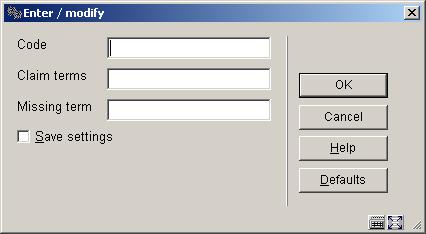
Fields on the screen
Code: Enter the code of the claim period (max 10 positions).
Claim terms: Enter the claim periods. Enter three numbers: the first specifies the number of days after the expected receipt date that the first claim must be sent; the second number specifies the number of days after the first claim has been sent that the second must be sent, and the third number specifies the number of days after the second claim has been sent that the third must be sent. Separate the numbers with a comma.
Missing term: Enter the number of days after the last claim that the issue should automatically have its status set to “Missing”. This field is optional. If you leave this field empty, the system will not automatically set the status of claimed issues to missing.